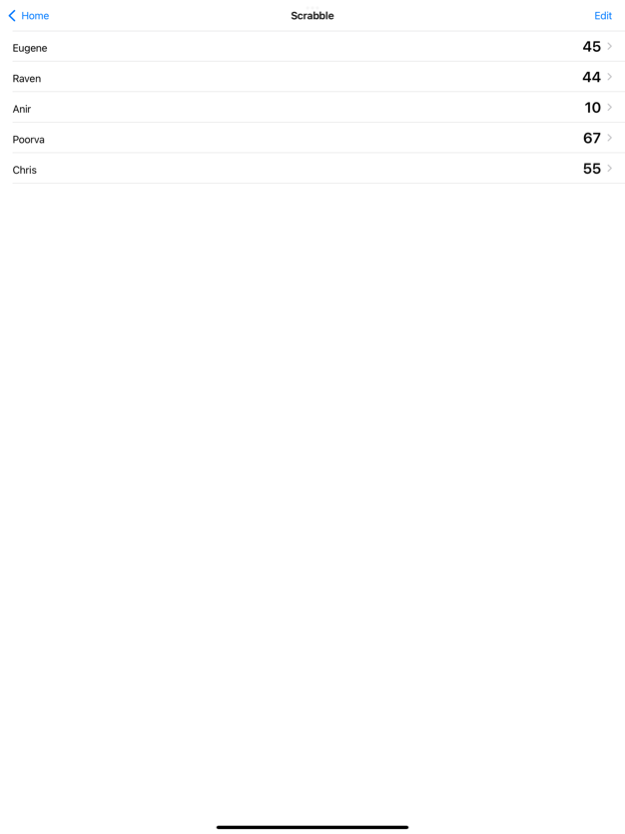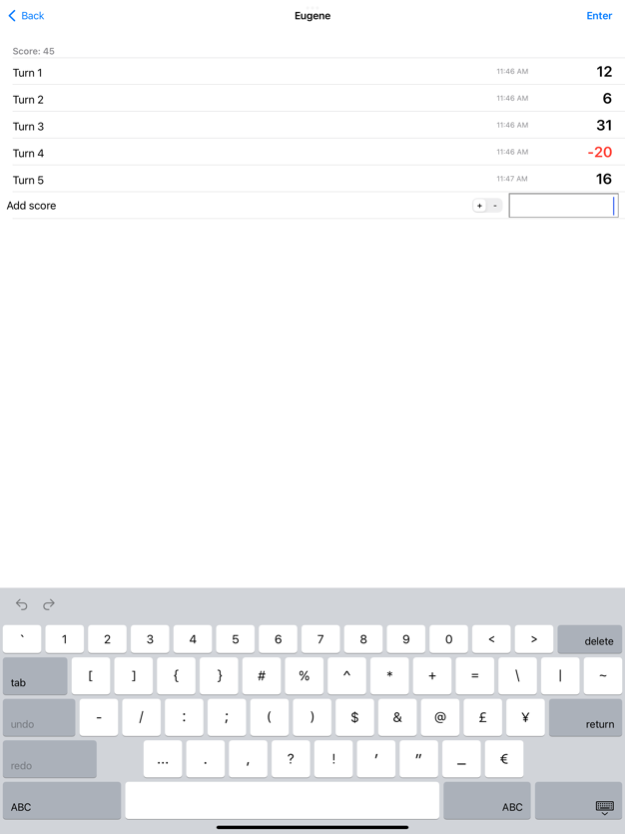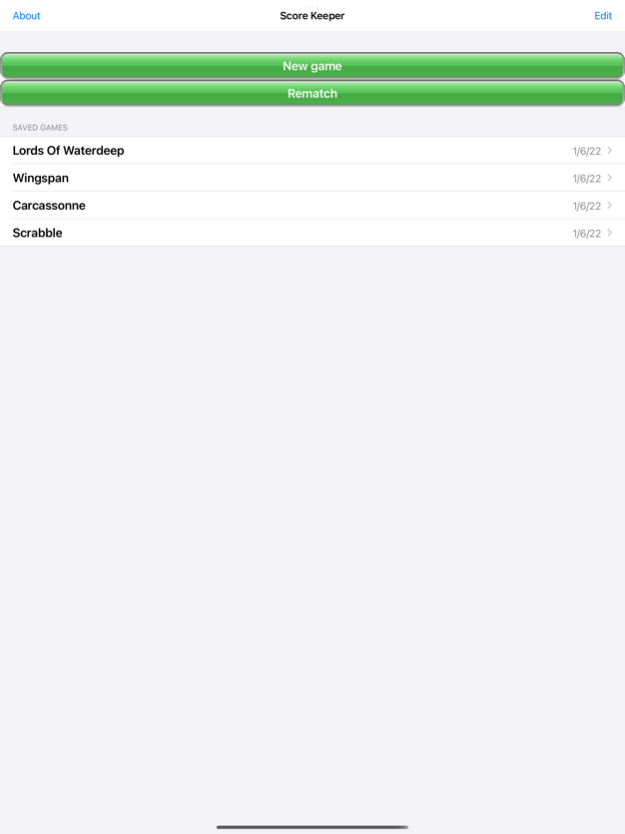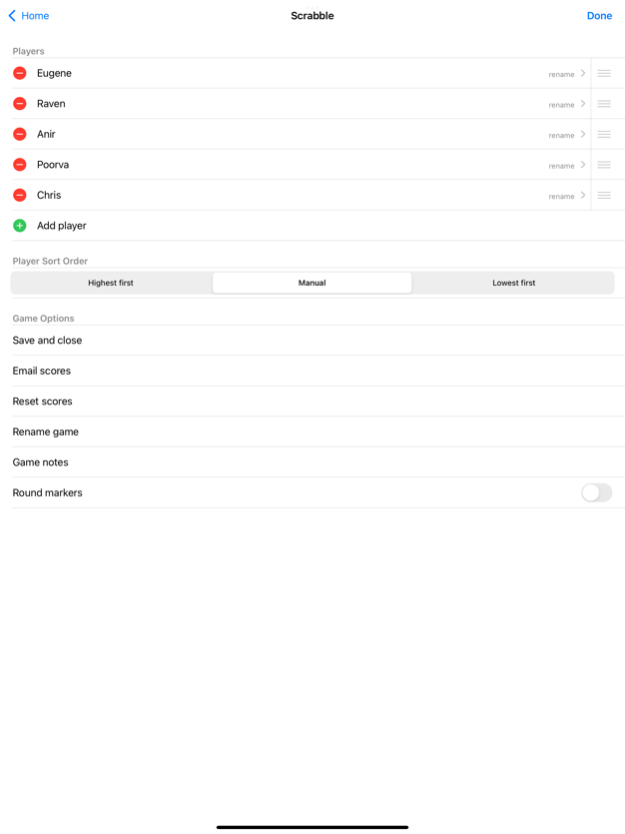Score Keeper - Keep Score 1.12
Paid Version
Publisher Description
With its elegant iPhone interface and simple-to-use operation, Score Keeper lets you easily track board game scores no matter where you are. Designed for gamers by gamers, with the features you want. Turn-by-turn score tracking with history and the ability to correct errors. Tracking of multiple in-progress games. Familiar interface designed to Apple's high standards. Ditch the scratch paper and dried-out pens, and get the #1 score keeping app for iPhone/iPad today!
Features:
- Beautiful iPhone design, plus less attractive iPad design
- Play-tested with real gamers
- Track scores for up to hundreds of players
- Track scores for individual rounds/turns
- Timestamps on every score change
- Auto-save
- Multiple in-progress games
- Delete previous score adds/subtracts
- Email scores
- Drag and drop player order, or sort by score
- Game notes for jotting down game-to-game nuances
- Previous game history
- Sort by score with one click
- Easy rematch with same players
- Fast startup, fast response
- Portrait and landscape mode
- Dark mode support for iOS13+
Also works well for card games, darts, golf, and more...
Jan 15, 2022
Version 1.12
NEW! Score Pro is now “Score Keeper”. Same great app, great new name.
NEW! Sort players by score.
FIXED! iPad users with a keyboard can press "return" to finish entering a score.
About Score Keeper - Keep Score
Score Keeper - Keep Score is a paid app for iOS published in the Action list of apps, part of Games & Entertainment.
The company that develops Score Keeper - Keep Score is SoftwareByEugene. The latest version released by its developer is 1.12.
To install Score Keeper - Keep Score on your iOS device, just click the green Continue To App button above to start the installation process. The app is listed on our website since 2022-01-15 and was downloaded 1 times. We have already checked if the download link is safe, however for your own protection we recommend that you scan the downloaded app with your antivirus. Your antivirus may detect the Score Keeper - Keep Score as malware if the download link is broken.
How to install Score Keeper - Keep Score on your iOS device:
- Click on the Continue To App button on our website. This will redirect you to the App Store.
- Once the Score Keeper - Keep Score is shown in the iTunes listing of your iOS device, you can start its download and installation. Tap on the GET button to the right of the app to start downloading it.
- If you are not logged-in the iOS appstore app, you'll be prompted for your your Apple ID and/or password.
- After Score Keeper - Keep Score is downloaded, you'll see an INSTALL button to the right. Tap on it to start the actual installation of the iOS app.
- Once installation is finished you can tap on the OPEN button to start it. Its icon will also be added to your device home screen.